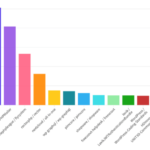Are you tired of using WordPress and looking for a reliable and user-friendly alternative that uses PHP? Look no further! This article will explore various options available in the market that could be perfect for you.
Are you tired of using WordPress and looking for a reliable and user-friendly alternative that uses PHP? Look no further! This article will explore various options available in the market that could be perfect for you.
WordPress is undoubtedly a popular content management system (CMS) built with PHP. However, its scalability issues and technical dependencies may cause concerns for some users. That’s where PHP alternatives to WordPress come in handy. They offer flexibility and customization options, making them a great choice for those looking to build robust websites.
Understanding WordPress and its Limitations
WordPress is a popular content management system (CMS) that uses PHP, making it a highly customizable option for website development. On the surface, WordPress is easy to use and offers a wide range of features, such as a user-friendly interface and a diverse library of plugins and themes. However, as with any CMS, WordPress has its limitations that can negatively impact scalability and technical dependencies.
One of the main limitations of WordPress is its scalability. While WordPress can work well for small to medium sized websites, it can struggle to handle larger sites with high traffic due to performance issues. Additionally, WordPress relies heavily on plugins, which can cause compatibility issues and security risks. This can lead to vulnerabilities that hackers can exploit, potentially compromising the entire website.
Exploring PHP-Based CMS Alternatives
There are many alternatives to WordPress with PHP available in the market. PHP-based CMS alternatives offer flexibility and customization options, making them a popular choice for developers.
1. Drupal

Drupal is a powerful PHP CMS that offers robust content management capabilities and advanced user permission settings. It is a popular choice for large-scale websites with high traffic and complex functionality. Drupal also provides excellent scalability and security features, making it a reliable solution for enterprise-level projects.
Compared to WordPress, Drupal has a steeper learning curve and requires more technical expertise to set up and maintain. However, it offers more customizability and flexibility in terms of designing and developing complex functionality.
| Drupal | WordPress |
|---|---|
| Robust content management capabilities | Basic content management features |
| Advanced user permission settings | Simple user management |
| Excellent scalability and security features | Scalability issues with large-scale websites |
2. Joomla
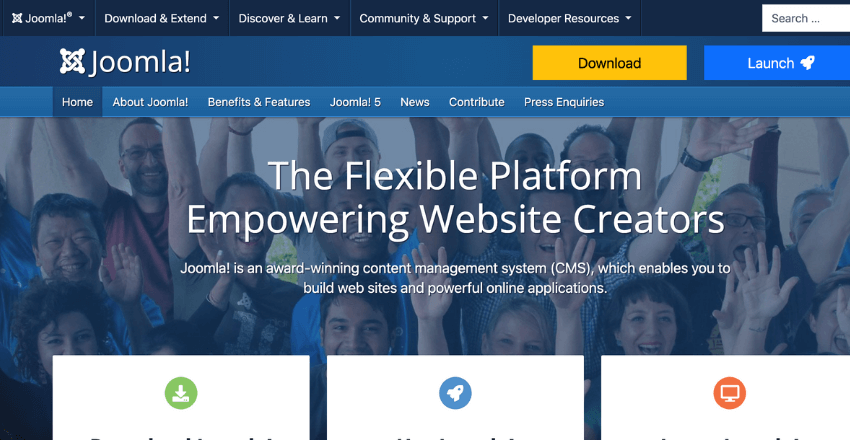
Joomla is another popular PHP CMS that offers versatility and multi-language support. It is known for its built-in SEO capabilities and user-friendly interface, making it a great option for small to medium-sized websites. Joomla also provides ample customization options and a large developer community for support.
Compared to WordPress, Joomla has a steeper learning curve and can be difficult to use for beginners. However, it offers more customizability and flexibility in terms of designing and developing complex functionality.
| Joomla | WordPress |
|---|---|
| Versatility and multi-language support | Basic functionality for non-English websites |
| Built-in SEO capabilities | Requires third-party plugins for SEO optimization |
| User-friendly interface | User-friendly interface |
3. Craft CMS
Craft CMS is a PHP-powered CMS that offers a user-friendly interface and powerful content modeling capabilities. It has a modular architecture, making it easy to extend and customize. Craft CMS also offers excellent scalability features and security features, making it a reliable option for enterprise-level projects.
Compared to WordPress, Craft CMS is a newer platform with a smaller developer community and fewer third-party plugins. However, it offers more customizability and flexibility in terms of designing and developing complex functionality.
| Craft CMS | WordPress |
|---|---|
| User-friendly interface | User-friendly interface |
| Powerful content modeling capabilities | Basic content management features |
| Excellent scalability and security features | Scalability issues with large-scale websites |
When considering non-WordPress PHP CMS platforms, it is important to evaluate the specific needs of your project. Each platform offers unique features and benefits, so it is crucial to choose the one that best suits your requirements.
Drupal: A Powerful PHP CMS
Drupal is a PHP-based CMS that has gained popularity for its robust content management capabilities and advanced user permission settings. It offers a high level of customization and flexibility, making it ideal for complex websites and applications.
One of the standout features of Drupal is its ability to handle large and complex websites with ease. It has a scalable architecture that can support thousands of pages and users without sacrificing performance. This makes it a popular choice for large enterprises and government agencies.
Compared to WordPress, Drupal has a steeper learning curve and requires more technical expertise to set up and maintain. However, it offers more advanced features and customization options than WordPress, making it a better fit for complex projects.
| Drupal | WordPress |
|---|---|
| Advanced content modeling capabilities | Basic content modeling capabilities |
| Advanced user permission settings | Basic user permission settings |
| Scalable architecture for large websites | Scalability issues with larger websites |
Overall, if you need a powerful and flexible CMS that can handle complex projects, Drupal is an excellent choice. However, if you’re looking for a more user-friendly option that requires less technical expertise, WordPress might be a better fit.
Joomla: A Versatile PHP CMS
If you’re looking for an alternative to WordPress that uses PHP, Joomla is a versatile option worth considering. Joomla is a PHP CMS platform that empowers users to build websites and powerful online applications.
Joomla comes with a wide range of features that make it an attractive alternative to WordPress. For instance, Joomla offers multi-language support, so you can easily build a website that speaks to your target audience in their language of choice. Additionally, Joomla comes with built-in SEO capabilities, making it easier to optimize your website for search engines.
Another advantage of Joomla is its user-friendliness; even if you don’t have a lot of technical experience, you can easily build a website using Joomla. Plus, Joomla offers a wide range of templates and extensions, giving you greater flexibility and customization options.
When compared to WordPress, Joomla has some differences worth noting. For instance, Joomla requires a bit more setup and configuration to get started than WordPress. However, the tradeoff is that Joomla is often considered to be more secure and better suited for larger websites with more complex content management needs.
Joomla Features
| Feature | Description |
|---|---|
| Multi-language support | Joomla offers built-in support for creating multilingual websites, allowing you to cater to your audience in multiple languages. |
| SEO capabilities | Joomla is designed from the ground up to be search engine friendly, making it easier to optimize your content for maximum exposure. |
| User-friendly interface | With a user-friendly and intuitive interface, Joomla enables anyone to create a professional-looking website without any prior programming knowledge. |
| Flexibility and customization options | Joomla offers a wide range of templates and extensions, giving you greater flexibility and customization options than you might find with other CMS platforms. |
Joomla vs WordPress
While Joomla and WordPress are both PHP-based CMS platforms, there are some key differences between the two that are worth considering.
For starters, Joomla requires a bit more setup and configuration out of the box than WordPress. Joomla is also designed to be more secure than WordPress, which can be a major consideration if you’re building a website for a business or organization.
Additionally, Joomla offers more built-in features than WordPress, such as multi-language support and advanced content management capabilities. However, Joomla may not be as well-suited for smaller websites or blogs, as it can be more difficult to get up and running quickly than with WordPress.
“Joomla is an excellent CMS platform for building more complex websites with sophisticated content management needs.”
Ultimately, the choice between Joomla and WordPress will come down to your specific needs and preferences. If you’re building a larger website with more complex content management requirements, Joomla may be the better choice. However, if you’re looking for a simpler CMS platform that’s easier to set up and use, WordPress may be the way to go.
Laravel: A PHP Framework for Custom Development

If you’re looking for a PHP framework that offers elegant syntax and out-of-the-box tools for database management, Laravel may be the perfect option for you. Laravel is a modern PHP framework that emphasizes elegant, expressive syntax and provides developers with lightweight, efficient tools for building custom web applications.
One of the key advantages of Laravel is that it offers a range of built-in features that are designed to make it easier to build complex web applications. For example, Laravel includes the Artisan command-line tool, which provides developers with a range of pre-built commands for tasks like generating migrations, creating controllers, and more. Laravel also includes a powerful ORM (Object Relational Mapping) system, which makes it easy to work with databases and generate queries as needed.
In terms of performance and scalability, Laravel has proven itself to be a reliable and efficient framework for custom development. It has been used to build a wide range of complex web applications, from eCommerce platforms to social media sites and more.
Laravel Features
Some of the key features of Laravel include:
- Elegant, intuitive syntax that makes it easy to learn and use
- Built-in tools for database management and migrations
- A powerful ORM for working with databases
- Tools for creating and managing APIs
- Integrated authentication and security features
- A vibrant community of developers and users who contribute to the framework
Laravel vs WordPress
While both Laravel and WordPress are built with PHP, they are designed for quite different purposes. WordPress is primarily a content management system (CMS) that is designed to make it easy to manage and publish content, while Laravel is a custom PHP framework that is designed for building web applications from scratch.
There are a few key differences between Laravel and WordPress that are worth mentioning. For one, Laravel is generally considered to be a more flexible and customizable framework than WordPress. Laravel provides developers with more control over the details of their web application, and makes it easier to build custom functionality that is specific to their needs. WordPress, on the other hand, is designed to be more user-friendly and accessible to non-developers.
Another key difference between Laravel and WordPress is in terms of performance and scalability. While WordPress is a popular CMS that is used to power a wide range of websites, it can sometimes struggle with scalability when it comes to large or complex web applications. Laravel, on the other hand, is built to be highly scalable and efficient, and is well-suited to building complex, data-driven web applications.
CodeIgniter: A Lightweight PHP Framework
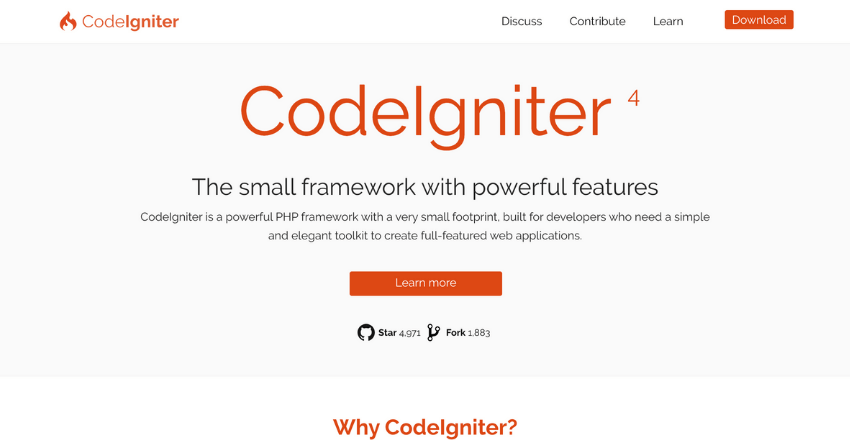
If you’re looking for a lightweight PHP framework, CodeIgniter is worth considering. It’s a popular option for building dynamic websites and applications due to its small footprint and excellent performance.
One of the key benefits of CodeIgniter is its simplicity. The framework is easy to learn and use, making it a great choice for developers who are new to PHP or working on smaller projects. CodeIgniter also offers a variety of built-in features, including an intuitive routing system, active record support, and easy integration with third-party libraries.
Compared to WordPress, CodeIgniter offers better performance and scalability. Its lightweight nature makes it faster and it can handle larger websites and applications more efficiently. However, it may not be the best option for complex projects that require advanced features and functionalities.
| CodeIgniter Features | WordPress Features |
|---|---|
| Simple and easy to learn | Feature-rich and highly customizable |
| Small footprint and excellent performance | May experience scalability issues with large sites |
| Built-in features, including routing and active record support | Flexible and easy to extend with plugins and themes |
Overall, CodeIgniter is a great option for developers who want a lightweight PHP framework that offers good performance and scalability. However, it may not be the best choice for larger, more complex projects that require advanced features and functionalities. When considering CodeIgniter vs WordPress, it’s important to evaluate your project needs and choose the option that best suits your requirements.
Craft CMS: A PHP-Powered Content Management System
Craft CMS is a robust PHP-based content management system that offers a powerful set of features for developers and content creators alike. Its user-friendly interface and flexible content modeling capabilities make it a popular choice for businesses of all sizes. When compared to WordPress, Craft CMS offers several advantages that are worth considering.
One of the most notable features of Craft CMS is its content modeling capabilities. With Craft CMS, you can create custom fields and content types on the fly, making it easy to create and manage complex content structures. This feature gives developers more control over the content creation process, allowing them to craft unique and engaging experiences for users.
Craft CMS also offers powerful multi-site support, allowing you to create and manage multiple sites within a single installation. This feature is especially useful for businesses with multiple brands or product lines, as it allows you to share resources and content across different sites.
Another advantage of using Craft CMS is its built-in SEO capabilities. Craft CMS offers a range of features designed to help you optimize your site for search engines, including support for sitemaps, canonical URLs, and meta tags. This feature can help you improve your site’s visibility in search engine results, driving more traffic to your site.
When compared to WordPress, Craft CMS offers several advantages in terms of performance and scalability. Craft CMS is built using the Yii2 framework, which is known for its excellent performance and scalability capabilities. This means that Craft CMS can handle large volumes of traffic and content without slowing down or crashing.
Overall, Craft CMS is a powerful and flexible PHP-based content management system that offers a range of features designed to meet the needs of businesses of all sizes. While it may not be as widely used as WordPress, it offers a compelling alternative for developers and content creators looking for a more customizable and scalable solution.
Comparing Performance and Scalability
When it comes to choosing a CMS platform, performance and scalability are critical factors to consider. As WordPress is built with PHP, it’s important to compare its performance with other PHP-based CMS options.
WordPress is known to have scalability issues due to its heavy reliance on plugins and themes. As a website grows, adding more plugins and themes can significantly slow down the site’s performance. In contrast, alternative PHP-based CMS platforms such as Drupal, Joomla, Laravel, CodeIgniter, and Craft CMS are known for their scalability and ability to handle complex websites.
| CMS Platform | Performance | Scalability |
|---|---|---|
| WordPress | Good for small sites but can become slow as the website grows. | Scalability is limited due to its reliance on plugins and themes. |
| Drupal | Highly scalable with excellent performance. | Can handle complex websites with ease due to its flexible architecture. |
| Joomla | Fast and efficient with a strong focus on SEO optimization. | Can handle large and complex websites with ease. |
| Laravel | Highly performant with a focus on speed and efficiency. | Can handle complex web applications and large user bases. |
| CodeIgniter | Lightweight and fast with excellent performance. | Scalable and can handle complex websites and applications. |
| Craft CMS | Efficient and fast with a user-friendly interface. | Highly scalable and can handle complex websites and digital experiences. |
Overall, these alternative PHP-based CMS platforms outperform WordPress in terms of scalability and performance, making them attractive options for businesses and individuals looking to build larger, more complex websites or applications.
Choosing the Right WordPress PHP Alternative
With a variety of PHP-based CMS alternatives available, choosing the right one for your website can be a daunting task. There are several factors to consider before making a decision, including budget, project requirements, and ease of use. Here are some tips to help you make an informed decision:
- Assess your needs: Consider the specific requirements of your website and determine which PHP-based CMS aligns best with your goals.
- Compare features: Evaluate key features of each CMS option, such as customization capabilities, support for plugins and extensions, and security measures.
- Check user reviews: Read user reviews and feedback to understand the experiences and challenges others have encountered while using each CMS.
- Consider ease of use: Choose a CMS that is user-friendly and easy to navigate. This ensures that you and your team can manage the website effectively without facing technical difficulties.
- Review the community: Check the community support for each CMS to ensure that you have reliable resources and technical support in case of any challenges.
- Think about scalability: Consider how the CMS can scale as your website grows and evolves.
Choosing the right WordPress PHP alternative requires careful consideration and a thorough evaluation of the available options. By taking these factors into account, you can make a well-informed decision that is best suited for your website and business needs.
Migrating from WordPress to a PHP Alternative
Deciding to move from WordPress to a PHP-based alternative can be a daunting task, but it doesn’t have to be. With careful planning, you can ensure a smooth transition and take advantage of the benefits of a different CMS platform. Here are some steps to consider:
- Evaluate your needs: Before making a migration plan, evaluate your site’s needs. What functionality do you need? What kind of content do you want to create and manage on your site?
- Choose a PHP alternative: Once you have a clear understanding of your requirements, it’s time to choose the right PHP-based CMS for your site. Consider factors such as ease of use, scalability, and available plugins and extensions.
- Plan your migration: Create a detailed plan for your migration, including a timeline and contingency plans. Consider how you will handle data migration, URL structures, and any necessary changes to your site’s design or functionality.
- Backup your data: Before making any changes, backup your site’s data and files. This step ensures that you don’t lose any important content in the migration process.
- Set up your new CMS: Install and configure your chosen PHP-based CMS on your server. Customize the design and functionality based on your site’s needs.
- Migrate your content: Use a migration tool or expert to transfer your content to the new CMS. Be sure to test everything thoroughly before going live.
- Redirect URLs: Set up permanent 301 redirects for all of your old URLs to ensure that users and search engines can find your new site and content easily.
- Monitor your site: After migration, monitor your site frequently to ensure all content and functionality are working correctly. Make adjustments as needed.
Migrating from WordPress to a PHP alternative may seem overwhelming, but it can be a rewarding experience for your site. With careful planning and execution, you can enjoy the benefits of a more flexible and customizable CMS platform. Consider working with an expert to guide you through the process and ensure a successful transition.
Embracing the PHP-Based CMS Landscape
After exploring various alternative PHP-based content management systems, it is clear that there are reliable and user-friendly options available beyond WordPress. While WordPress has been a popular choice for many years, its limitations may prevent it from being the right fit for every project.
When evaluating CMS options, it is important to consider factors such as scalability, technical dependencies, and customization options. This article has provided a comparison of several PHP-based alternatives, including Drupal, Joomla, Laravel, and Craft CMS. Each option has unique features and benefits based on specific project needs.
It is essential to make an informed decision when choosing a CMS that will ultimately impact the success of your project. Embracing the PHP-based CMS landscape will lead to increased flexibility and customization options, allowing for a more tailored approach to each project.
External Resources
FAQ

Q: What is a WordPress PHP alternative?
A: A WordPress PHP alternative refers to a content management system (CMS) or framework that uses PHP as its programming language, providing an alternative to WordPress for building websites and managing content.
Q: Why would I consider using a WordPress PHP alternative?
A: There are various reasons to consider using a WordPress PHP alternative. These alternatives often offer more flexibility and customization options, as well as better performance and scalability. They may also provide features that cater to specific needs not addressed by WordPress.
Q: What are some PHP-based CMS alternatives to WordPress?
A: Some popular PHP-based CMS alternatives to WordPress include Drupal, Joomla, Laravel, CodeIgniter, and Craft CMS. These alternatives provide different features and functionalities that may better suit your requirements.
Ashley is an esteemed technical author specializing in scientific computer science. With a distinguished background as a developer and team manager at Deloit and Cognizant Group, they have showcased exceptional leadership skills and technical expertise in delivering successful projects.
As a technical author, Ashley remains committed to staying at the forefront of emerging technologies and driving innovation in scientific computer science. Their expertise in PHP web development, coupled with their experience as a developer and team manager, positions them as a valuable resource for professionals seeking guidance and best practices. With each publication, Ashley strives to empower readers, inspire creativity, and propel the field of scientific computer science forward.