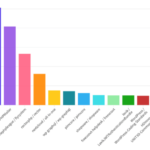As technology evolves, staying up-to-date is crucial for businesses to remain relevant and competitive on the web. PHP-Nuke, a popular content management system (CMS), has been a go-to option for many web developers, but it has its limitations.
As technology evolves, staying up-to-date is crucial for businesses to remain relevant and competitive on the web. PHP-Nuke, a popular content management system (CMS), has been a go-to option for many web developers, but it has its limitations.
If you’re looking for a PHP-Nuke alternative, you’re in luck because there are several modern PHP CMS options available today.
What is PHP-Nuke?
PHP-Nuke is an open source content management system based on PHP and MySQL. It was developed in the early 2000s and was popular among web developers for creating community-driven websites with features such as forums, news, and user profiles. Its modular architecture allowed for easy customization and expansion, while its admin panel made it easy for non-technical users to manage website content.
However, PHP-Nuke’s popularity has waned in recent years due to several limitations and problems. For one, it relies on outdated technology and may not be compatible with newer versions of PHP or MySQL.
Additionally, the system has not kept up with modern web development standards and may have security vulnerabilities that put websites at risk. Finally, the PHP-Nuke community has dwindled, making it difficult to find support or updates.
Despite its drawbacks, some users still use PHP-Nuke for its familiarity or specific functionalities. However, it is crucial for website owners to evaluate their options and consider alternatives that can offer better performance, security, and scalability.
Why Look for Alternatives?
While PHP-Nuke was once a widely popular CMS platform, users are now seeking alternatives due to a variety of reasons.
One major factor is the outdated technology used in PHP-Nuke. With newer and more modern PHP CMS options available, users are seeking alternatives that offer the latest features and functionalities.
Another reason is the lack of community support for PHP-Nuke. This lack of support can lead to security concerns and limited options for customization and improvements.
Additionally, the web development industry is constantly evolving, and staying up to date with the latest trends and technologies is essential. As a result, users are looking for alternatives that are more flexible and scalable, allowing for better customizations and easier updates.
In some cases, users may have encountered limitations with PHP-Nuke, such as difficulty integrating with other software or a lack of plugins or extensions to extend functionality. As a result, they are seeking alternatives that can better meet their specific needs and requirements.
Overall, there are many reasons why users are searching for alternatives to PHP-Nuke. Whether it’s outdated technology, limited community support, or specific functionality needs, exploring modern PHP CMS options can provide users with a more suitable and effective solution.
Modern PHP CMS Options
With the need for a PHP-Nuke alternative, there are numerous modern PHP CMS alternatives available. Here are some of the top options:
| Name | Description | Advantages |
|---|---|---|
| WordPress | One of the most popular CMS platforms, WordPress offers a user-friendly interface and a wide range of plugins and themes for customization. | Active community support, extensive documentation, and vast selection of plugins and themes. |
| Drupal | A powerful and flexible CMS, Drupal can handle complex websites and offers advanced security features. | Scalability, security, and high level of customization. |
| Joomla | Another popular option, Joomla offers a balance of flexibility and ease of use, making it suitable for sites of varying complexity. | User-friendly interface, active community support, and extensive documentation. |
Each of these options has their own strengths and can be useful depending on the specific web development needs. For instance, WordPress is often a go-to for bloggers and small businesses, while Drupal is better suited for enterprise-level sites. Joomla falls somewhere in between, ideal for mid-sized businesses and non-profits.
When making a decision, it is important to evaluate the website’s requirements and choose a platform that aligns with those needs while also being user-friendly and secure.
PHP-Nuke vs. WordPress.org
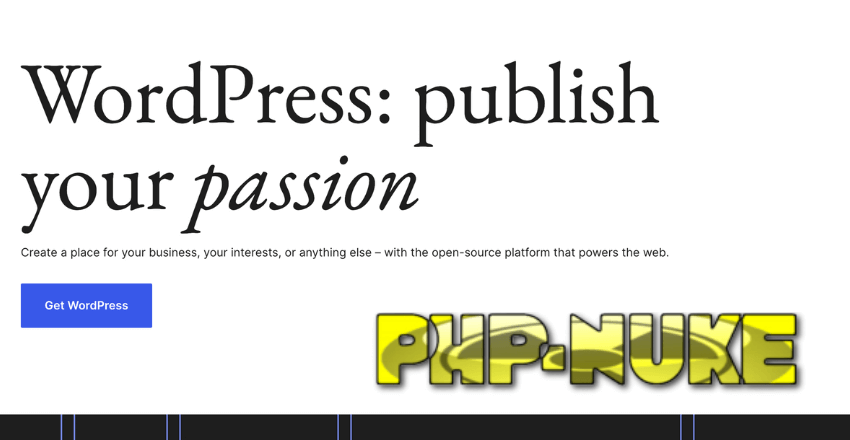
Comparison table between PHP-Nuke and WordPress.org.
Here’s a comparison table that highlights the key differences:
| Feature | PHP-Nuke | WordPress.org |
|---|---|---|
| Overview | An early player in CMS, focused on community portals. | The most popular CMS, known for its ease of use and flexibility. |
| Primary Use Case | Community-driven sites, news portals, forums. | Blogging, websites, e-commerce, practically anything due to its extensive plugin system. |
| Ease of Use | Steeper learning curve, more technical know-how required. | Extremely user-friendly with an intuitive interface. |
| Customization | Limited compared to modern CMSes; relies on modules. | Highly customizable with thousands of themes and plugins. |
| Performance | Decent, but can be slower due to outdated architecture. | High performance, especially with optimization plugins. |
| Security | Good, but requires manual effort to secure and update. | Very secure, with regular updates and a huge community focused on security. |
| SEO Capabilities | Basic SEO functionality; requires additional modules. | Excellent, with many SEO plugins like Yoast SEO. |
| Content Management | Suitable for news and articles; basic media handling. | Advanced content management, superior media handling. |
| Community Support | Smaller community, limited third-party resources. | Massive global community, extensive documentation, forums, and tutorials. |
| Extensibility | Moderate; modules available but not as extensive. | Extremely extensible with plugins for almost any need. |
| Cost | Free, but might require paid modules for extra functionality. | Free, additional costs for hosting, premium plugins, and themes. |
| Technical Requirements | PHP, MySQL. More manual setup and maintenance. | PHP, MySQL. User-friendly setup and maintenance. |
| Target Audience | Developers, medium to large-sized community sites. | Beginners to advanced users; suitable for all types of websites. |
| Update Frequency | Less frequent updates. | Regular updates for security and features. |
Summary:
- PHP-Nuke: It’s more suited for users with technical background or specific needs for community-driven websites. It’s not as widely used as it once was, which affects the availability of updates and community support.
- WordPress.org: Known for its ease of use, flexibility, and extensive community support, making it suitable for a wide range of websites from blogs to large e-commerce sites. Its massive array of plugins and themes allows for easy customization and functionality expansion.
While PHP-Nuke played a significant role in the early days of CMS development, WordPress.org has surpassed it in terms of user-friendliness, extensibility, community support, and overall functionality. WordPress.org is generally the better choice for most users, but PHP-Nuke might still be relevant for specific use cases or for users familiar with its system.
PHP-Nuke vs Drupal

When comparing PHP-Nuke and Drupal, we need to look at various aspects such as usability, community support, customization, and scalability.
Here’s a comparison table that highlights these key differences:
| Feature | PHP-Nuke | Drupal |
|---|---|---|
| Overview | An older CMS focused on community portals and news sites. | A highly flexible and scalable CMS, ideal for complex and large websites. |
| Primary Use Case | News portals, forums, and community-driven sites. | Large and complex websites, government sites, higher education, and community platforms. |
| Ease of Use | More technical and less intuitive for modern users. | Steeper learning curve, but offers more advanced features and flexibility. |
| Customization | Limited compared to modern CMS; relies on modules. | Highly customizable with extensive API support and modules. |
| Performance | Can be slower due to older architecture and less optimization. | High performance, especially with proper optimization and caching. |
| Security | Adequate but requires more manual efforts for updates and security. | Known for strong security features and regular updates. Widely used in government and enterprise sectors. |
| SEO Capabilities | Basic SEO capabilities; additional modules needed for enhancement. | Strong SEO capabilities, improved with modules like Yoast SEO and Metatag. |
| Content Management | Basic content management, suitable for news/articles. | Advanced content management capabilities, flexible content architecture. |
| Community Support | Smaller community; limited support and resources. | Large, active community; extensive documentation and user support. |
| Extensibility | Moderate; limited by the age and architecture of the system. | Extremely extensible; large number of modules for various functionalities. |
| Cost | Free, with potential costs for additional modules or custom development. | Free, but can incur costs for advanced modules, themes, or custom development. |
| Technical Requirements | PHP, MySQL. Manual setup and maintenance required. | PHP, Database (MySQL, PostgreSQL, etc.). Requires technical expertise for setup and maintenance. |
| Target Audience | More suitable for small to medium-sized community sites and older web projects. | Developers and organizations needing complex, customizable, and scalable web solutions. |
| Update Frequency | Less frequent, often manual updates. | Regular and frequent updates, with a strong focus on security and new features. |
Summary:
- PHP-Nuke: Best suited for those familiar with its system or for maintaining existing PHP-Nuke sites. Its community and module ecosystem are smaller compared to modern CMS.
- Drupal: Ideal for users requiring a highly customizable and scalable CMS capable of handling complex structures and workflows. Drupal’s learning curve is steeper, but it’s a more powerful solution for larger and more complex projects, particularly appreciated in sectors requiring robust security and advanced content management.
Drupal offers a more modern, secure, and scalable solution compared to PHP-Nuke, especially for complex and large-scale projects.
While PHP-Nuke might have a nostalgic or practical appeal for certain legacy projects, Drupal is generally better suited for most current web development needs, especially where flexibility and security are paramount.
PHP-Nuke vs Joomla

Comparing PHP-Nuke and Joomla involves looking at various aspects such as user-friendliness, extensibility, community support, and overall functionality.
Here’s a comparison table that highlights the key differences:
| Feature | PHP-Nuke | Joomla |
|---|---|---|
| Overview | Older CMS focused on community portals and news sites. | Well-established CMS known for its balance between ease of use and extensibility. |
| Primary Use Case | Community-driven sites, forums, and basic news portals. | Versatile – suitable for e-commerce, corporate websites, small to medium-sized business sites, and online magazines. |
| Ease of Use | Requires more technical knowledge; less intuitive UI. | User-friendly with a more modern and intuitive admin interface. |
| Customization | Limited; relies on older modules and themes. | Highly customizable with a wide range of extensions and templates. |
| Performance | Adequate, but can be slower due to older architecture. | Good performance, with optimizations available via extensions. |
| Security | Basic security features; manual efforts needed for updates and security. | Strong security with regular updates and a dedicated security team. |
| SEO Capabilities | Basic SEO functionality; needs additional modules for improvement. | Good SEO capabilities, further enhanced with extensions. |
| Content Management | Suitable for basic content management needs. | Advanced content management capabilities with robust article and category management. |
| Community Support | Smaller community; limited third-party resources. | Large, active community with extensive support forums and resources. |
| Extensibility | Moderate; fewer modules available due to smaller community. | Highly extensible with a vast repository of extensions and plugins. |
| Cost | Free, but may require paid modules for extra functionality. | Free, additional costs for hosting, premium extensions, and templates. |
| Technical Requirements | PHP, MySQL. More manual setup and maintenance. | PHP, MySQL. Relatively easy setup and maintenance. |
| Target Audience | More suitable for developers or those maintaining existing PHP-Nuke sites. | Wide range of users from beginners to advanced; suitable for various types of websites. |
| Update Frequency | Less frequent updates. | Regular updates for features and security. |
Summary:
- PHP-Nuke: It’s more oriented towards users with a technical background and those who are maintaining existing PHP-Nuke sites. Its community support and module availability are limited compared to more modern CMSs.
- Joomla: Offers a good balance of user-friendliness and extensibility, making it suitable for a broad spectrum of web projects, from simple to complex. Joomla has a strong community and a rich ecosystem of extensions and templates.
Joomla provides a more contemporary, flexible, and user-friendly experience compared to PHP-Nuke. It’s better suited for modern web development needs and offers a wider range of capabilities for different types of websites.
PHP-Nuke might still be relevant for specific legacy projects or for users who are already familiar with its platform.
Key Considerations for Choosing a PHP CMS
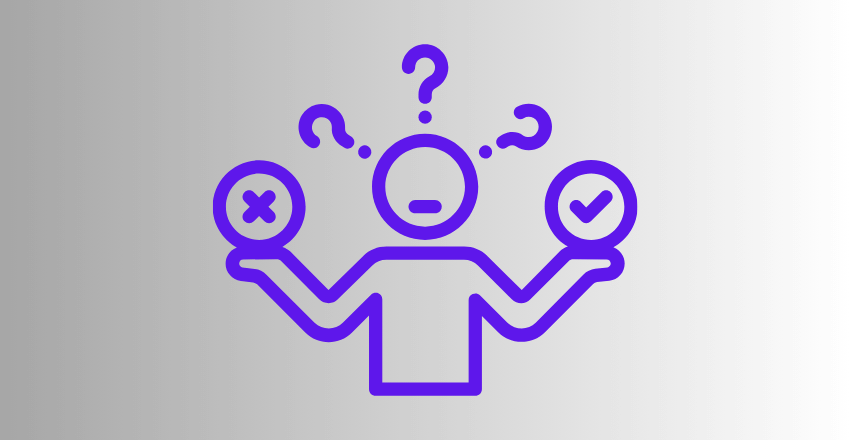
Choosing the right PHP content management system can be crucial in ensuring the success and longevity of your website. Here are some key factors to keep in mind when evaluating your options:
1. Customizability
Look for a CMS that allows for easy customization to meet your specific business needs. Consider the level of technical expertise required to make modifications and how easily the CMS can be scaled as your website grows.
2. Community Support
Active community support is essential in resolving issues and keeping your CMS up-to-date. Look for a platform with a large and engaged user base, where resources like documentation and forum support are easily accessible.
3. Security
Website security is becoming increasingly important in today’s digital landscape. Choose a CMS that makes security a top priority, with frequent security updates and robust protection against common vulnerabilities like SQL injection and cross-site scripting attacks.
4. Performance
Website speed can greatly impact user experience and search engine rankings. Look for a CMS that is optimized for performance, with efficient code and caching mechanisms to ensure quick loading times.
5. Available Plugins and Extensions
The availability of plugins and extensions can greatly enhance the functionality of your website. Look for a CMS with a wide range of options to easily add features like social sharing, e-commerce, and SEO optimization.
Considering these factors can help you make an informed decision when choosing a PHP content management system that will best fit your website’s needs.
Successful Migrations from PHP-Nuke to Alternatives
Organizations that have migrated from PHP-Nuke to modern PHP CMS alternatives have achieved numerous benefits, accomplishing goals that were previously unattainable with PHP-Nuke. Below are a few success stories:
| Company | Challenge | Solution |
|---|---|---|
| ABC Inc. | Difficulty adding new features | Migrated to Alternative X, which had an extensive library of plugins that made it easy to add new functionality. |
| XYZ Corp. | Poor website performance | Migrated to Alternative Y, which provided better performance and faster page load times. |
| 123 LLC. | Security issues and frequent hacks | Migrated to Alternative Z, which had a robust security framework and provided regular updates and patches. |
By migrating to modern PHP CMS alternatives, these organizations were able to overcome the limitations of PHP-Nuke and achieve their web development goals more effectively. If you’re considering a migration away from PHP-Nuke, these success stories are encouraging examples of what’s possible.
External Resources
https://www.opensourcecms.com/php-nuke/
Final Thoughts
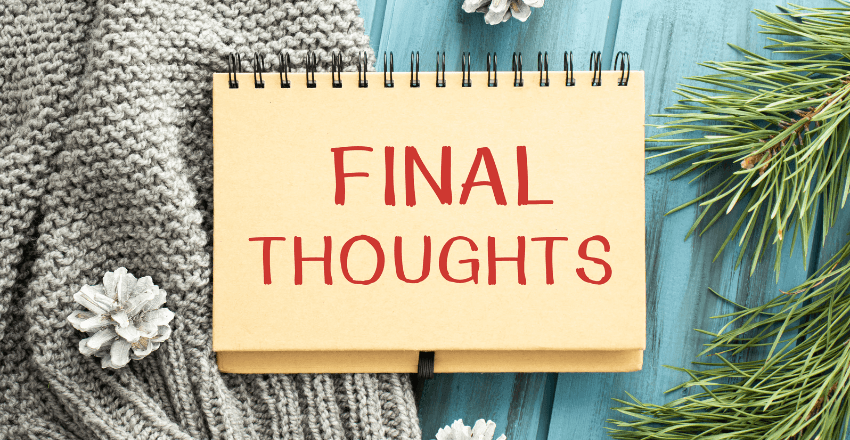
Choosing the right content management system (CMS) is crucial for the success of your website. As we have seen, PHP-Nuke may no longer meet your needs due to reasons such as outdated technology or lack of community support. Thankfully, there are plenty of modern PHP CMS alternatives to consider.
When evaluating your options, keep in mind key factors such as ease of customization, active community support, documentation, performance, and available plugins or extensions.
By taking the time to research and compare different solutions, you can make an informed decision that meets your specific requirements.
FAQ

Here are five frequently asked questions about alternatives to PHP-Nuke, along with some code samples that demonstrate basic tasks in each CMS.
1. What is a good PHP-Nuke alternative for a news-focused website?
Answer: WordPress is a popular choice. It has a user-friendly interface and a wide range of plugins for news and media management. Code Sample – Creating a new post in WordPress:
// WordPress code to create a new post programmatically
$my_post = array(
'post_title' => 'My News Article',
'post_content' => 'This is the content of the news article.',
'post_status' => 'publish',
'post_author' => 1,
'post_category' => array(8,39)
);
// Insert the post into the database
wp_insert_post($my_post);
2. Which CMS is recommended for building a community similar to PHP-Nuke?
Answer: Drupal is highly recommended. It offers extensive community features and modules for user management and content publishing. Code Sample – Creating a user in Drupal:
// Drupal code to create a new user
$user = \Drupal\user\Entity\User::create();
//Mandatory settings
$user->setPassword('user_password');
$user->enforceIsNew();
$user->setEmail('email@example.com');
$user->setUsername('new_user'); //This username must be unique and
accept only a-Z,0-9, - _ @ .
//Save user
$user->save();3. Is there an alternative that focuses on customizability and flexibility?
Answer: Joomla is a great alternative for those who need customizability and flexibility, with a balance between user-friendliness and advanced capabilities. Code Sample – Adding a custom HTML module in Joomla:
// Joomla code to add a custom HTML module
$module = new stdClass;
$module->title = 'Custom HTML';
$module->content = '<p>Your custom HTML here.</p>';
$module->module = 'mod_custom';
$module->position = 'left';
$module->showtitle = 1;
// Save the module
$moduleTable = JTable::getInstance('module');
$moduleTable->bind((array) $module);
$moduleTable->store();4. What’s a simple and lightweight alternative to PHP-Nuke?
Answer: Grav is an excellent choice for those who prefer simplicity and speed. It is a flat-file CMS, meaning it doesn’t require a database. Code Sample – Creating a new page in Grav:
// Grav code to create a new page
$page = new \Grav\Common\Page\Page();
$page->init(new \SplFileInfo(__DIR__ . '/user/pages/01.home/newpage.md'));
$page->content('This is the body of my new page');
$page->title('New Page Title');
$grav['pages']->addPage($page, '/home');5. Which CMS is best for enterprise-level applications as an alternative to PHP-Nuke?
Answer: TYPO3 is well-suited for enterprise-level applications. It is known for its scalability, robustness, and wide range of enterprise-centered features. Code Sample – Adding a backend user in TYPO3:
// TYPO3 code to add a new backend user
$userData = array(
'username' => 'newuser',
'password' => 'user_password',
'email' => 'email@example.com',
'admin' => 0, // 0 for normal user, 1 for admin
'usergroup' => $groupId, // The usergroup ID
);
$userObject = \TYPO3\CMS\Core\Utility\GeneralUtility::makeInstance(\TYPO3\CMS\Core\Domain\Model\BackendUser::class);
$userObject->setRawData($userData);
$userObject->save();Each of these CMS platforms has its own strengths and serves different needs, making them suitable alternatives to PHP-Nuke depending on the specific requirements of your project.
Michael is an accomplished technical author renowned for his expertise in scientific computer science. With a distinguished career as a development manager at Yahoo, Walmart, and FedEx, he has demonstrated exceptional leadership and technical acumen in delivering successful projects.
With an unwavering interest in PHP development, Michael has been at the forefront of this powerful programming language for the past 22 years. His passion for PHP has driven him to explore its vast potential and harness its capabilities to create innovative and scalable web solutions. Michael’s expertise in PHP development encompasses various frameworks, libraries, and best practices, making him a trusted authority in the field.



![How to use Cursor AI to write PHP Code[Example]](https://hirephpdeveloper.dev/wp-content/uploads/2025/03/How-to-use-Cursor-AI-to-write-PHP-Code-1-150x150.png)