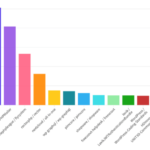If you’re a WordPress user, you may have noticed the presence of “index.php” in your website’s URLs. This feature can leave many website owners puzzled, wondering why it’s there and how it affects their website’s structure and search engine optimization.
If you’re a WordPress user, you may have noticed the presence of “index.php” in your website’s URLs. This feature can leave many website owners puzzled, wondering why it’s there and how it affects their website’s structure and search engine optimization.
Understanding “index.php” in WordPress URLs is crucial for optimizing your website’s performance and visibility.
So, why is “index.php” in your WordPress URL, and what does it mean?
What is “index.php” in WordPress URLs?
If you’re a WordPress user or developer, chances are you’ve come across the term “index.php” in WordPress URLs. This term is an integral part of the WordPress framework and plays an important role in determining the structure of URLs.
At its core, “index.php” is a default file within WordPress that is used to load the content of a web page. Whenever a visitor requests a page on your website, the WordPress software uses “index.php” to locate and display the content of that page.
So why is “index.php” included in WordPress URLs? By default, WordPress URLs include “index.php” to ensure that the software can properly locate and deliver the content requested by visitors.
However, including “index.php” in URLs can make them longer and more complex, which can be a concern for some website owners who want to simplify their URLs for aesthetic or SEO reasons.
That said, it is possible to remove “index.php” from WordPress URLs, if desired. By doing so, you can create cleaner, more user-friendly URLs that are easier to navigate and optimize for search engines.
WordPress URL Structure with “index.php”
Understanding how “index.php” functions within WordPress is essential to understanding the URL structure of a WordPress site. Specifically, the presence of “index.php” in URLs can affect the way URLs are displayed and structured throughout the site.
For example, by default, a typical WordPress URL might look like this:
http://www.example.com/index.php/2022/01/01/sample-post/In this example, “index.php” is included in the URL structure. The following segments contain the year, month, and day of the post, as well as the post slug.
While this URL structure works fine for many websites, it can create issues in some cases, particularly when it comes to SEO optimization. As we’ll explore in more detail later in this article, search engines may not rank URLs with “index.php” as highly as those without it.
For this reason, many website owners choose to remove “index.php” from their URLs altogether. Doing so can improve the overall structure and SEO of the site, as well as make URLs more user-friendly and memorable for visitors.
The impact of “index.php” on website structure
When handling WordPress URL format, it’s important to understand how “index.php” affects the overall website structure. The presence of “index.php” in WordPress URLs impacts navigation, linking, and organizing content within a WordPress site.
The inclusion of “index.php” in permalinks can lead to longer and more complex URLs, making them less user-friendly. This can result in a negative impact on user experience, as visitors to a site may have difficulty remembering or sharing lengthy, complicated URLs.
| Impact | Effect |
|---|---|
| Navigation | The presence of “index.php” in URLs can affect site navigation, making it more challenging to follow a clear path from one page to another. |
| Linking | When URLs contain “index.php”, the links are typically longer and more complex. This can impact linking both internally within a site and externally to other sites. |
| Organizing content | The presence of “index.php” can impact how content is organized within a website. It can make it more challenging to create logical categories and pages. |
To address these concerns, many WordPress users opt to remove “index.php” from their URLs. Doing so simplifies the URLs, making them more user-friendly and improving overall navigation and linking within a site.
However, it’s important to note that removing “index.php” can have an impact on SEO optimization. When removing “index.php”, it’s important to ensure that proper redirects are put in place to prevent any loss of traffic or link equity.
SEO considerations for “index.php” in WordPress URLs
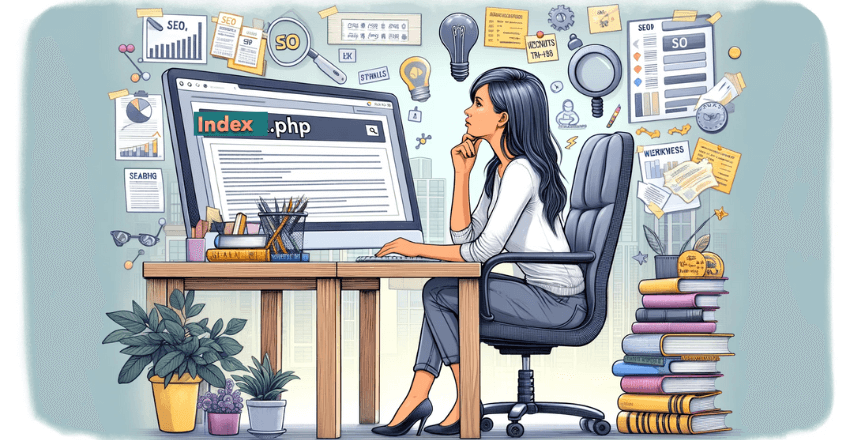
Understanding “index.php” in WordPress URLs is crucial for optimizing your site for search engines. Search engines interpret URLs with “index.php” differently than those without it, so it’s important to ensure that your WordPress site is correctly configured and optimized for SEO.
One of the main considerations when handling WordPress URL format is to ensure that URLs are clean and user-friendly. URLs with “index.php” can be confusing and difficult for users to remember, which can lead to a poor user experience. To avoid this, it’s important to use simple and descriptive URLs that accurately reflect the content of the page.
Another important factor to consider is how search engines interpret URLs with “index.php. Some search engines may not crawl URLs with “index.php”, which can impact your site’s visibility and rankings. To avoid this, it’s important to ensure that your WordPress site is configured correctly and that URLs are properly structured to make them easily accessible to search engines.
Overall, understanding “index.php” in WordPress URLs is essential for optimizing your site’s SEO performance. By ensuring that your URLs are clean, user-friendly, and optimized for search engines, you can help improve your site’s visibility and overall performance in search engine results pages.
Comparison with other CMS frameworks
While WordPress’s use of “index.php” in URLs may seem unusual, it is not unique. Other CMS frameworks, such as Drupal and Joomla, also incorporate this feature into their URL structure. However, each platform handles it differently, resulting in distinct advantages and disadvantages.
Drupal
Drupal also uses “index.php” in its URLs, but it places it within a subdirectory labeled “pages.” This approach simplifies the URL structure and makes it more user-friendly. However, it can create conflicts with other modules or plugins that also use the “pages” directory.
Joomla
Joomla places “index.php” at the root of its URLs, which can make them longer and less readable. However, it offers built-in support for URL rewriting, which allows for more SEO-friendly URLs. Additionally, Joomla’s modular structure allows for more flexibility in terms of customization and design.
Overall, the incorporation of “index.php” in URL structure is not unique to WordPress. However, the way each CMS handles it can vary in terms of user-friendliness, SEO optimization, and customization options.
Best practices for removing “index.php” from WordPress URLs

Removing “index.php” from WordPress URLs can be a daunting task, but it’s an essential step towards improving website structure and SEO optimization. There are several ways to handle WordPress URL format and remove “index.php” from the permalinks. Here are some best practices to follow:
1. Editing the .htaccess file
The .htaccess file is a configuration file that resides in the root directory of your WordPress installation. It can be edited to remove “index.php” from the URLs. Simply add the following code to the file:
RewriteEngine On
RewriteBase /
RewriteRule ^index\.php$ - [L]
RewriteCond %{REQUEST_FILENAME} !-f
RewriteCond %{REQUEST_FILENAME} !-d
RewriteRule . /index.php [L]This code will remove “index.php” from the URLs and redirect requests to the homepage. Make sure to take a backup of the .htaccess file before editing it, as incorrect modifications can cause website errors.
2. Using a plugin
There are several WordPress plugins available that can assist with handling WordPress URL format and removing “index.php” from the permalinks. Some popular options include:
| Plugin Name | Description |
|---|---|
| WP htaccess Control | Allows users to edit and configure the .htaccess file from within the WordPress dashboard. |
| Remove “index.php” from URL | Automatically removes “index.php” from the URLs without requiring any code modifications. |
| Yoast SEO | An all-in-one SEO plugin that includes URL optimization and “index.php” removal features. |
3. Updating the permalinks structure
WordPress allows users to customize the permalinks structure, making it easier to handle WordPress URL format. To update the permalinks structure and remove “index.php”, follow these steps:
- Go to the WordPress dashboard and navigate to Settings > Permalinks.
- Select “Post name” or any other desired permalink structure option.
- Click on “Save Changes” to update the permalinks structure.
Updating the permalinks structure will automatically remove “index.php” from the URLs.
4. Testing and optimizing the website
After removing “index.php” from the WordPress URLs, it’s important to test the website thoroughly to ensure that all links and pages are working correctly. Use a tool like Google Search Console to identify any broken links and fix them promptly. Additionally, optimize the website for SEO, including proper use of keywords, meta descriptions, and other essential elements.
Following these best practices can help simplify WordPress URL format and remove “index.php” from the permalinks, leading to a better website structure and improved SEO optimization.
Common issues and troubleshooting
Dealing with the “index.php” in WordPress URLs can sometimes cause issues and confusion. Here are some common problems and solutions:
Mismatched URL structure with “index.php”
If you have removed “index.php” from your WordPress URLs but your website still shows it in the permalinks, there might be a mismatch in the URL structure. To fix this, go to the Permalinks settings and re-save the structure. This should update the URL format and remove “index.php” from the links.
404 errors with “index.php” in URLs
Sometimes, removing “index.php” from the URLs can result in 404 errors. This might happen if the .htaccess file or the server configuration does not support the new URL structure. To resolve this, you can try updating the .htaccess file with the correct rewrite rules or consult your hosting provider for assistance.
Incompatibility with plugins and themes
Some plugins and themes might rely on the presence of “index.php” in the URLs. If you remove it, you might encounter compatibility issues or broken functionalities. Before removing “index.php”, make sure to check if your plugins and themes support the new URL structure or if there are any updates available.
Slow website performance
If your website’s performance is slow, it might be due to the presence of “index.php” in the URLs. This is because the server needs to process an additional request for the index file, which can result in longer loading times. To improve website speed, consider removing “index.php” from the URLs or optimizing your website’s caching and performance settings.
Research and industry examples
Multiple studies have shown that the presence of “index.php” in WordPress URLs can have a significant impact on website performance and user engagement. One such study conducted by the tech giant, Google, found that shorter and more meaningful URLs tend to rank higher in search results. URLs with “index.php” may appear less attractive to users and reduce click-through rates, leading to lower website traffic and engagement.
Several industry examples also highlight the importance of understanding “index.php” in WordPress URLs. A popular fashion blog, for instance, reported a 30% increase in organic traffic after removing “index.php” from their URLs. They noted that the simpler and more descriptive URLs improved their overall website structure and made it easier for users to find relevant content.
Another example is a news website that restructured their URLs by removing “index.php”. They observed a 20% increase in pageviews and a 15% increase in time spent on site. The new URL structure enabled users to navigate the site more easily and find related articles more quickly, leading to improved engagement metrics.
Final Thoughts
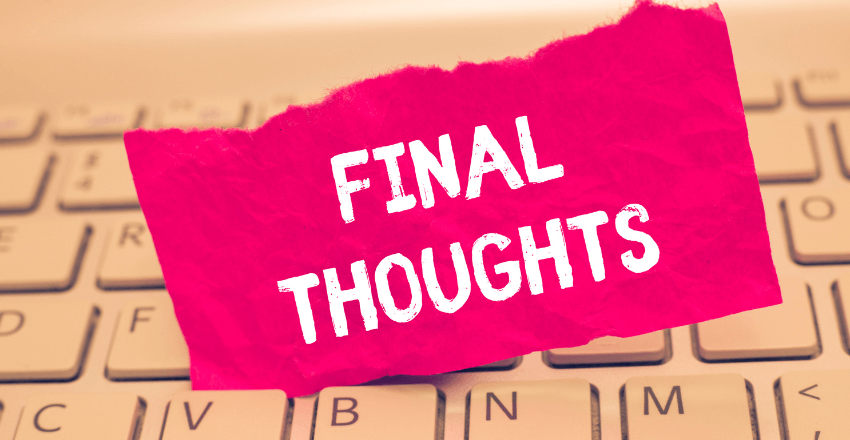
Understanding “index.php” in WordPress URLs is crucial for optimizing your website’s structure and enhancing its SEO performance. By knowing how this feature works within the WordPress framework, you can tailor your URL format to best suit your site’s needs and improve its overall user experience.
Remember to follow best practices for handling WordPress URL format and explore methods for removing “index.php” if necessary.
External Resources
WordPress Codex, official documentation
FAQ
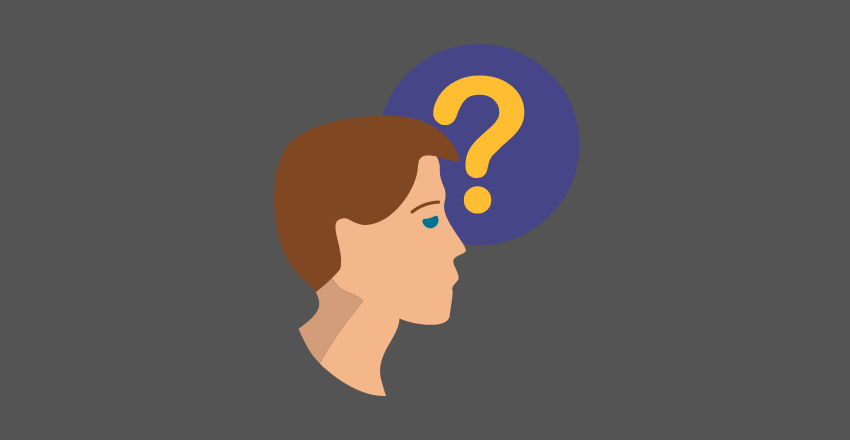
1. Why is index.php appearing in my WordPress URLs?
Answer: index.php appears in URLs when WordPress uses its default permalink structure. This occurs when the .htaccess file is not properly configured or when the server does not support URL rewriting.
Code Sample – Default Permalink Structure:
2. How can I remove index.php from my WordPress URLs?
Answer: To remove index.php, change the permalink structure in the WordPress settings to a different format, like “Post name.” Ensure that the .htaccess file is writable and that mod_rewrite is enabled on the server.
Code Sample – Updating .htaccess for Custom Permalinks:
# BEGIN WordPress
<IfModule mod_rewrite.c>
RewriteEngine On
RewriteBase /
RewriteRule ^index\.php$ - [L]
RewriteCond %{REQUEST_FILENAME} !-f
RewriteCond %{REQUEST_FILENAME} !-d
RewriteRule . /index.php [L]
</IfModule>
# END WordPress3. What causes the permalink settings to revert to default?
Answer: Permalink settings can revert to default due to file permission issues with .htaccess, updates or changes in the hosting environment, or conflicts with plugins or themes.
Code Sample – Check if .htaccess is writable:
// Check if .htaccess file is writable
if (is_writable(ABSPATH . '.htaccess')) {
echo ".htaccess is writable";
} else {
echo ".htaccess is not writable";
}4. Can index.php in the URL affect my website’s SEO?
Answer: While index.php in the URL does not directly harm SEO, cleaner URLs (without index.php) are generally more user-friendly and can indirectly benefit SEO.
5. What should I do if I can’t remove index.php despite changing permalink settings?
Answer: If index.php persists, check if the server supports mod_rewrite and that the .htaccess file is correctly configured. If on an NGINX server, proper rewrite rules need to be set up. Consulting the hosting provider may also be necessary.
Code Sample – NGINX Rewrite Rule:
location / {
try_files $uri $uri/ /index.php?$args;
}Note: This configuration is for NGINX and should be adjusted according to your server setup.
These FAQs address common concerns related to index.php in WordPress URLs, highlighting settings adjustments, server configuration, and best practices for maintaining clean and efficient URL structures.
Michael is an accomplished technical author renowned for his expertise in scientific computer science. With a distinguished career as a development manager at Yahoo, Walmart, and FedEx, he has demonstrated exceptional leadership and technical acumen in delivering successful projects.
With an unwavering interest in PHP development, Michael has been at the forefront of this powerful programming language for the past 22 years. His passion for PHP has driven him to explore its vast potential and harness its capabilities to create innovative and scalable web solutions. Michael’s expertise in PHP development encompasses various frameworks, libraries, and best practices, making him a trusted authority in the field.



![How to use Cursor AI to write PHP Code[Example]](https://hirephpdeveloper.dev/wp-content/uploads/2025/03/How-to-use-Cursor-AI-to-write-PHP-Code-1-150x150.png)