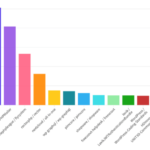PHP is a popular language for developing desktop applications, but traditional PHP desktop applications are limited by platform-specific restrictions. This is where cross-platform solutions come in as a powerful alternative option.
PHP is a popular language for developing desktop applications, but traditional PHP desktop applications are limited by platform-specific restrictions. This is where cross-platform solutions come in as a powerful alternative option.
Cross-platform solutions provide developers with the ability to create applications that work across multiple platforms, increasing accessibility and reaching a wider audience.
Why Consider Alternatives to PHP Desktop Applications?
For a long time, PHP desktop applications have been a go-to solution for developers, as they offer a quick and easy way to create standalone applications for Windows, Mac, and Linux operating systems.
However, as technology advances and new challenges arise, developers are increasingly looking for alternatives to these traditional desktop applications.
Firstly, PHP desktop applications are often limited in terms of the platforms they can run on. They tend to be designed for a specific operating system, which can be a problem for developers looking to reach a wider audience with their applications.
Secondly, these applications often require the user to have PHP and a web server installed on their machine, which can be a hassle for non-technical users. This can also cause compatibility issues if different versions of PHP are being used.
Thirdly, PHP desktop applications are not always the most efficient solution for certain tasks. Depending on the project requirements, other alternatives may offer better performance and scalability.
For these reasons, developers are turning to alternatives to PHP desktop applications that offer cross-platform solutions and better performance.
The Benefits of Cross-Platform Solutions

When it comes to PHP desktop development, cross-platform solutions offer a range of benefits that can greatly enhance the accessibility and reach of your applications.
Here are just a few reasons to consider using cross-platform solutions for your PHP desktop apps:
- Greater accessibility: Cross-platform solutions allow your app to be accessed from multiple devices and operating systems, which can expand your potential audience and user base.
- Improved cost-effectiveness: With cross-platform solutions, you can develop one app that can run on multiple platforms, reducing the need for separate development for each platform and ultimately saving time and money.
- Streamlined maintenance: Because cross-platform solutions use a single code base and architecture, maintaining your app becomes simpler and more manageable over time.
- Better performance: Certain cross-platform solutions are designed to optimize app performance across platforms, resulting in faster and more efficient application usage.
With these benefits in mind, it’s clear that cross-platform solutions are an attractive alternative to traditional PHP desktop applications. But what specific solutions are available, and how do they compare to one another?
Popular Cross-Platform Solutions for PHP Desktop Apps
Developers seeking alternatives to PHP desktop applications have a wide variety of non-PHP desktop alternatives to choose from.
Here are some of the most popular cross-platform PHP desktop software options:
| Framework | Description |
|---|---|
| Electron | Electron is a popular choice for developing desktop applications using web technologies. It is based on Chromium and Node.js, allowing developers to use HTML, CSS, and JavaScript to create cross-platform desktop apps. |
| Qt | Qt is a cross-platform application framework that is widely used for developing graphical user interfaces. It offers a variety of tools and features for developing high-performance desktop apps, including support for C++ and Python. |
| JavaFX | JavaFX is a platform for developing rich internet applications using Java. It provides tools and frameworks for creating cross-platform desktop apps with native UI controls, media support, and 3D graphics. |
Each of these solutions offers its own strengths and advantages, making them suitable for different types of projects and use cases.
Best Practices for Cross-Platform PHP Desktop Development
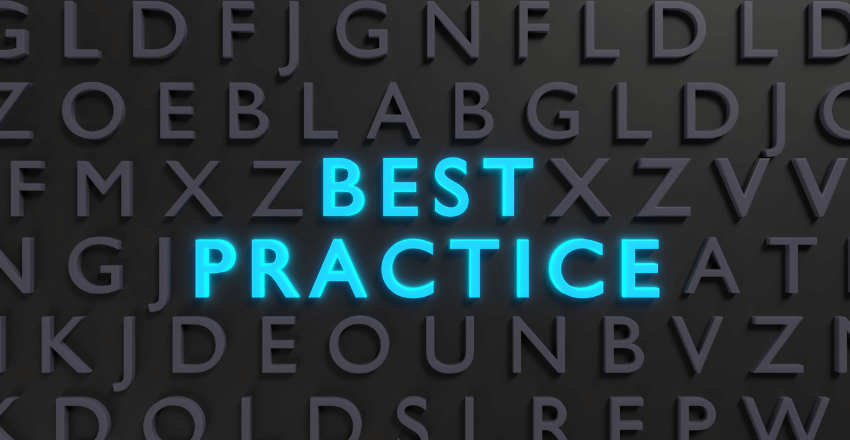
When embarking on cross-platform PHP desktop development, it is important to follow best practices to ensure a smooth and successful project. Here are some tips to keep in mind:
- Consider user experience: Keep the user interface clean, intuitive, and easy to navigate. Resist the temptation to overload the interface with unnecessary features.
- Test, test, test: Always test your application on different platforms, devices, and browsers to ensure cross-platform compatibility.
- Collaborate: Use collaboration tools to facilitate communication and collaboration among team members.
- Use version control: Use a version control system to keep track of changes to your code and facilitate collaboration among team members.
- Optimize performance: Optimize your code for performance to ensure a fast and responsive user experience.
Considerations for Security
When developing cross-platform PHP desktop applications, it is important to keep security in mind. Here are some best practices to follow:
- Secure user input: Always validate user input to prevent SQL injection and other security vulnerabilities.
- Use encryption: Use encryption to protect sensitive user data.
- Implement access controls: Implement access controls to ensure that only authorized users have access to sensitive data.
- Stay up-to-date: Keep your software and infrastructure up-to-date with the latest security patches and updates.
By following these best practices, developers can ensure a smooth and successful cross-platform PHP desktop development project that is both secure and user-friendly.
Considerations When Choosing a PHP Desktop Alternative
When it comes to developing PHP desktop applications, opting for alternative solutions can provide developers with numerous benefits. Cross-platform solutions, in particular, have become increasingly popular due to their ability to support multiple operating systems and devices.
However, with so many options available, choosing the right alternative can be daunting. Here are some considerations to keep in mind.
Compatibility
Compatibility is crucial when choosing a PHP desktop alternative. It’s important to make sure the solution you select is compatible with your existing infrastructure and development tools. You should also consider whether the alternative supports the specific features and functionalities you require for your application.
Community Support
Community support is also an important consideration. A strong community can provide valuable resources, including documentation, support forums, and plugins, which can help developers overcome challenges and improve the overall quality of their applications. Look for alternatives with an active and engaged community that can offer guidance and assistance when needed.
Scalability
When selecting a PHP desktop alternative, consider the scalability of the solution. Will it be able to grow and evolve alongside your application, or will you need to switch to a different solution down the line? Look for alternatives that offer room for growth and can support your future development needs.
By carefully considering these factors and selecting the right PHP desktop alternative, developers can create high-quality, cross-platform applications that meet the needs of their users.
Getting Started with Cross-Platform PHP Desktop Development
If you’re interested in exploring cross-platform solutions for PHP desktop apps, here are the steps to get started:
- Choose your cross-platform framework: There are several non-PHP desktop alternatives available, such as Electron and NW.js, that are popular for their versatility and ease of use. You can also consider PHP desktop software options, like GTK+ and Qt, if you prefer to stick to PHP-based solutions.
- Set up your development environment: Once you’ve chosen your framework, it’s time to install it on your machine. Check the official documentation of your selected framework for specific instructions. You’ll also need to have PHP and the necessary PHP extensions installed.
- Start coding: With your environment set up, it’s time to start writing code. Refer to the documentation and code examples provided by your chosen framework to understand how to structure your application. Don’t hesitate to experiment with different features and functionalities to achieve the desired outcome.
- Test and debug: Testing is an integral part of software development, and you must ensure your application runs smoothly across different operating systems and devices. Use debugging tools and testing frameworks to catch errors and fix them promptly.
- Publish your app: Once you’re satisfied with your application, you can publish it on different app stores, such as Microsoft Store, Apple App Store, and Google Play Store, depending on the device compatibility of your app.
Remember to constantly update and enhance your application to keep up with the latest industry trends and user needs.
Embrace the Power of Cross-Platform PHP Desktop Solutions
As you can see, cross-platform solutions offer many advantages over traditional PHP desktop applications. By embracing these alternatives, developers can increase accessibility, reach a wider audience, and create more scalable and versatile applications.
Whether you’re just starting out or looking to enhance your existing PHP desktop software, cross-platform solutions are an excellent choice. Keep in mind the best practices, industry trends, and case studies we’ve discussed to ensure success.
Don’t limit yourself to traditional PHP desktop applications when there are so many powerful cross-platform options available. With the right tools and resources, you can create truly exceptional PHP desktop software that meets the needs of your users and exceeds their expectations. So what are you waiting for? Start exploring cross-platform solutions for PHP desktop development today!
External Resources
If you’re interested in exploring PHP desktop software options, there are several resources available to help you get started.
Here are a few to consider:
Electron: A popular framework for building cross-platform desktop applications using web technologies such as HTML, CSS, and JavaScript.
NW.js: Another cross-platform framework for building desktop applications with web technologies. NW.js has a focus on Node.js integration and provides access to the operating system’s native APIs.
TideSDK: A platform for developing desktop applications using web technologies that offers features such as native UI components and access to operating system functionality.
These are just a few examples of the many PHP desktop alternatives available. Be sure to research and evaluate your options carefully to find the best solution for your specific needs.
FAQ

Q: What are PHP desktop applications?
A: PHP desktop applications are software programs that are built using PHP programming language and designed to run on desktop computers.
Q: Why should I consider alternatives to PHP desktop applications?
A: There are certain limitations associated with PHP desktop applications, such as limited platform compatibility and potential performance issues. Exploring alternative solutions can help overcome these limitations and offer a better user experience.
Q: What are the benefits of using cross-platform solutions for PHP desktop apps?
A: Cross-platform solutions allow PHP desktop applications to run on multiple operating systems, increasing accessibility and reaching a wider audience. Moreover, they streamline the development process by enabling code reuse and reducing maintenance efforts.
Q: What are some popular cross-platform alternatives to PHP desktop applications?
A: Some popular cross-platform solutions for PHP desktop apps include Electron, NW.js, and Qt. These frameworks provide a rich set of features and allow developers to build robust and visually appealing desktop applications.
Q: Can you provide examples of successful PHP desktop apps built with cross-platform solutions?
A: Some examples of successful PHP desktop applications developed using cross-platform solutions include Slack, Visual Studio Code, and Trello. These apps have gained popularity for their seamless performance across various operating systems.
Q: What are some best practices for cross-platform PHP desktop development?
A: When embarking on a cross-platform PHP desktop development project, it is recommended to follow best practices such as maintaining clean and modular code, optimizing performance, and adopting a responsive design approach.
Q: What factors should I consider when choosing a PHP desktop alternative?
A: When selecting a PHP desktop alternative, factors to consider include compatibility with target platforms, community support, ease of development, scalability, and the specific requirements of your project.
Q: How can I get started with cross-platform PHP desktop development?
A: To get started with cross-platform PHP desktop development, you can follow these steps:
1. Choose a cross-platform framework that supports PHP.
2. Install the necessary tools and libraries.
3. Set up your development environment.
4. Learn the framework’s documentation and start building your application.
Ashley is an esteemed technical author specializing in scientific computer science. With a distinguished background as a developer and team manager at Deloit and Cognizant Group, they have showcased exceptional leadership skills and technical expertise in delivering successful projects.
As a technical author, Ashley remains committed to staying at the forefront of emerging technologies and driving innovation in scientific computer science. Their expertise in PHP web development, coupled with their experience as a developer and team manager, positions them as a valuable resource for professionals seeking guidance and best practices. With each publication, Ashley strives to empower readers, inspire creativity, and propel the field of scientific computer science forward.



![How to use Cursor AI to write PHP Code[Example]](https://hirephpdeveloper.dev/wp-content/uploads/2025/03/How-to-use-Cursor-AI-to-write-PHP-Code-1-150x150.png)