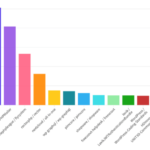Trying to choose between GitHub Copilot and ChatGPT for your coding tasks? This guide breaks down how each tool works, what they’re good at, and which one fits your workflow.
AI tools are changing how developers write code and solve problems. Two popular options you’ve likely seen are GitHub Copilot and ChatGPT. They both use AI, but they work in different ways.
What is GitHub Copilot?

GitHub Copilot is an AI tool that helps you write code directly in your editor. It suggests code while you type. This can include full lines or entire functions.
How it works:
You install it in your code editor (like VS Code). As you write, it offers suggestions based on what it sees in your current project.
Powered by:
Copilot uses a model called Codex, built by OpenAI. It was trained on public GitHub code, mostly Python.
Main features:
Real-time code suggestions
Copilot gives you suggestions as you type. It predicts what you’re trying to do and offers full lines or blocks of code. This saves you time and keeps your workflow smooth.Works with many languages (like Python, JavaScript, and Go)
Copilot supports several popular languages. This includes Python, JavaScript, TypeScript, Go, Ruby, and others. You can use it across different kinds of projects.Understands the context of your current file
Copilot looks at the code you already wrote in your file. It uses this context to offer more accurate suggestions. For example, if you’ve written a function name, it will try to complete the body based on what similar functions usually do.
Pros:
Speeds up coding
You can write code faster because Copilot fills in routine parts. This is helpful when you’re working on tight deadlines or long files.Useful for learning new syntax
If you’re new to a language or library, Copilot can show you how to structure code properly. It helps you see examples of how things work without needing to leave your editor.Helps reduce repetitive tasks
For common patterns like loops, error handling, or formatting data, Copilot can do the heavy lifting. This reduces the amount of manual typing you need to do.
Cons:
Can lead to relying too much on suggestions
If you always accept what Copilot gives you, you may stop thinking through the code yourself. This can hurt your long-term understanding.Raises questions about code quality and licensing
Some Copilot suggestions may come from public code that’s under open-source licenses. It’s not always clear where the code comes from, which can cause legal or ethical concerns.Doesn’t always produce perfect output
Copilot can make mistakes. It may suggest code that doesn’t run, has bugs, or doesn’t follow best practices. You still need to review everything it generates.
What is ChatGPT?
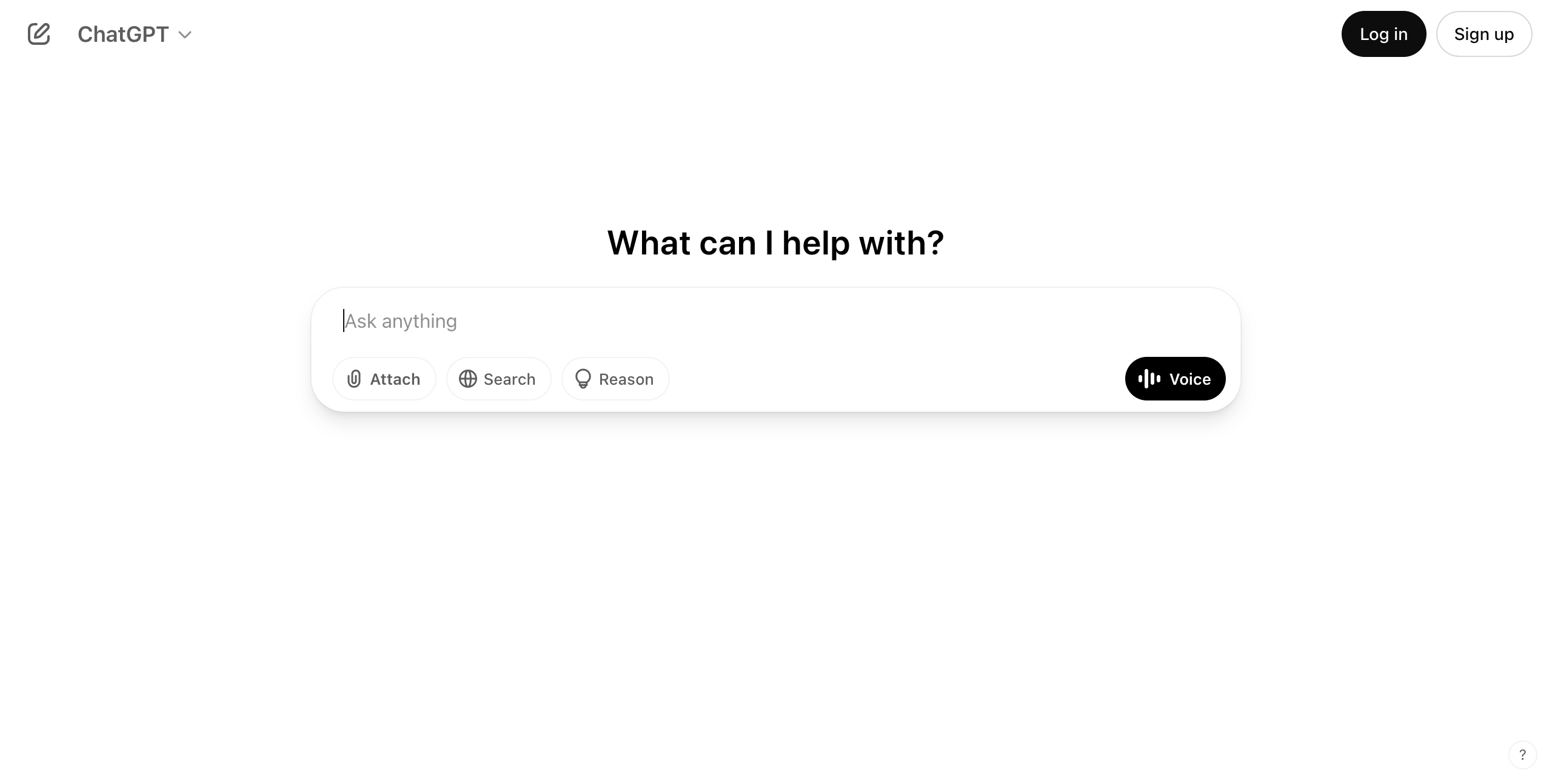
ChatGPT is a general-purpose AI chatbot built by OpenAI. You give it prompts, and it responds with text. You can use it for many things, including code help.
How it works:
You type a question or request, and it replies with an answer. It’s based on a large language model trained on many types of text, not just code.
Powered by:
ChatGPT runs on OpenAI’s GPT model, which has 175 billion parameters. It understands and writes natural language very well.
Main features:
Conversations that feel natural
ChatGPT is designed to respond in a way that feels like you’re talking to a person. It follows the flow of a conversation, asks clarifying questions, and gives answers based on what you just said.Answers on many topics, not just programming
You can ask ChatGPT about science, history, writing, study tips, or how to explain a concept to a child. It pulls from a wide range of topics and adapts to different types of questions.Can adjust tone and style
ChatGPT can write in a formal tone, a casual tone, or something in between. You can also ask it to explain something simply or to match a certain writing style.
Pros:
Quick and flexible
You get fast responses, and you can switch topics without starting over. Whether you’re asking about code, writing an email, or planning a workout, it can shift to meet your needs.Works for many use cases (coding, writing, etc.)
ChatGPT helps with writing essays, debugging code, summarizing documents, drafting emails, and more. It’s useful across school, work, and personal projects.Useful for learning and brainstorming
You can ask ChatGPT to break down hard topics into simple parts or help you think through ideas. It can give examples, list pros and cons, or suggest different angles to explore.
Cons:
May return wrong or outdated info
ChatGPT doesn’t always have the most current information. It can also make confident claims that are incorrect, so you should always double-check important answers.Can reflect bias from its training data
Since ChatGPT is trained on a mix of internet sources, it may pick up on bias, stereotypes, or unfair assumptions in the data it was trained on.Doesn’t remember your past prompts unless part of a custom setup
In normal use, ChatGPT doesn’t remember what you said in earlier sessions. If you need it to build on past conversations, you need to set up memory features or use the API in a specific way.
Key Differences Between Copilot and ChatGPT
These tools solve different problems. Here’s how they compare:
Use Case:
Copilot:
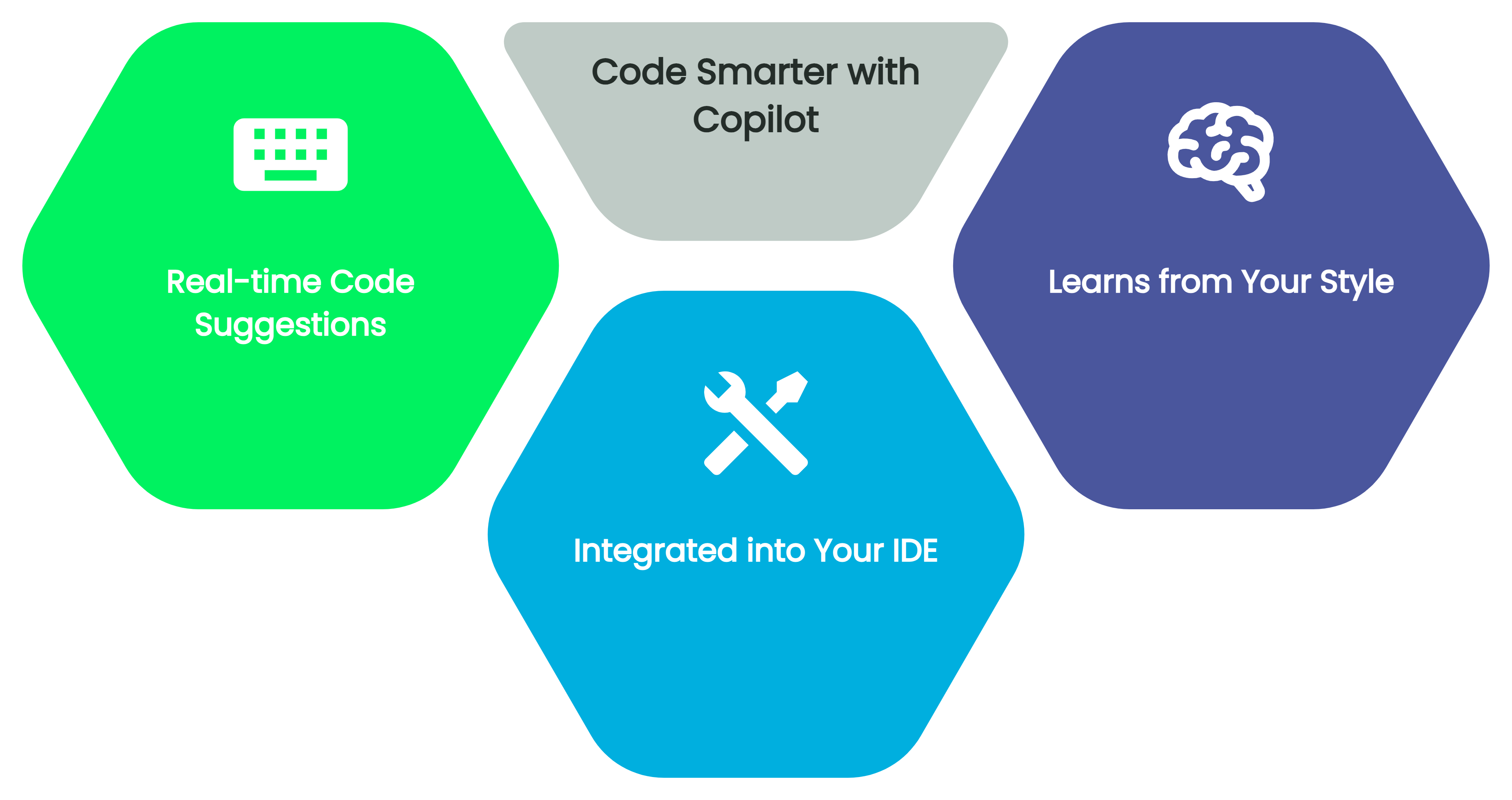
Helps you write code directly inside your IDE (like VS Code). It works as you type, suggesting lines or blocks of code based on what you’re doing.
ChatGPT:
Helps you understand concepts, fix bugs, or generate code by responding to your typed questions or prompts. It works more like a conversation.
Input and Output:
Training Data:
Copilot:
Trained mainly on open-source code from public repositories (like GitHub). It learned from code written in real-world projects, but that also raises some questions about reuse and licensing.
ChatGPT:
Trained on a broad mix of text from books, websites, documentation, forums, and some code sources. This allows it to answer a wider range of questions, not just coding-related ones.
How You Use It:
Copilot:
Built into your code editor. It works in the background while you code, offering real-time suggestions without needing to leave your workflow.
ChatGPT:
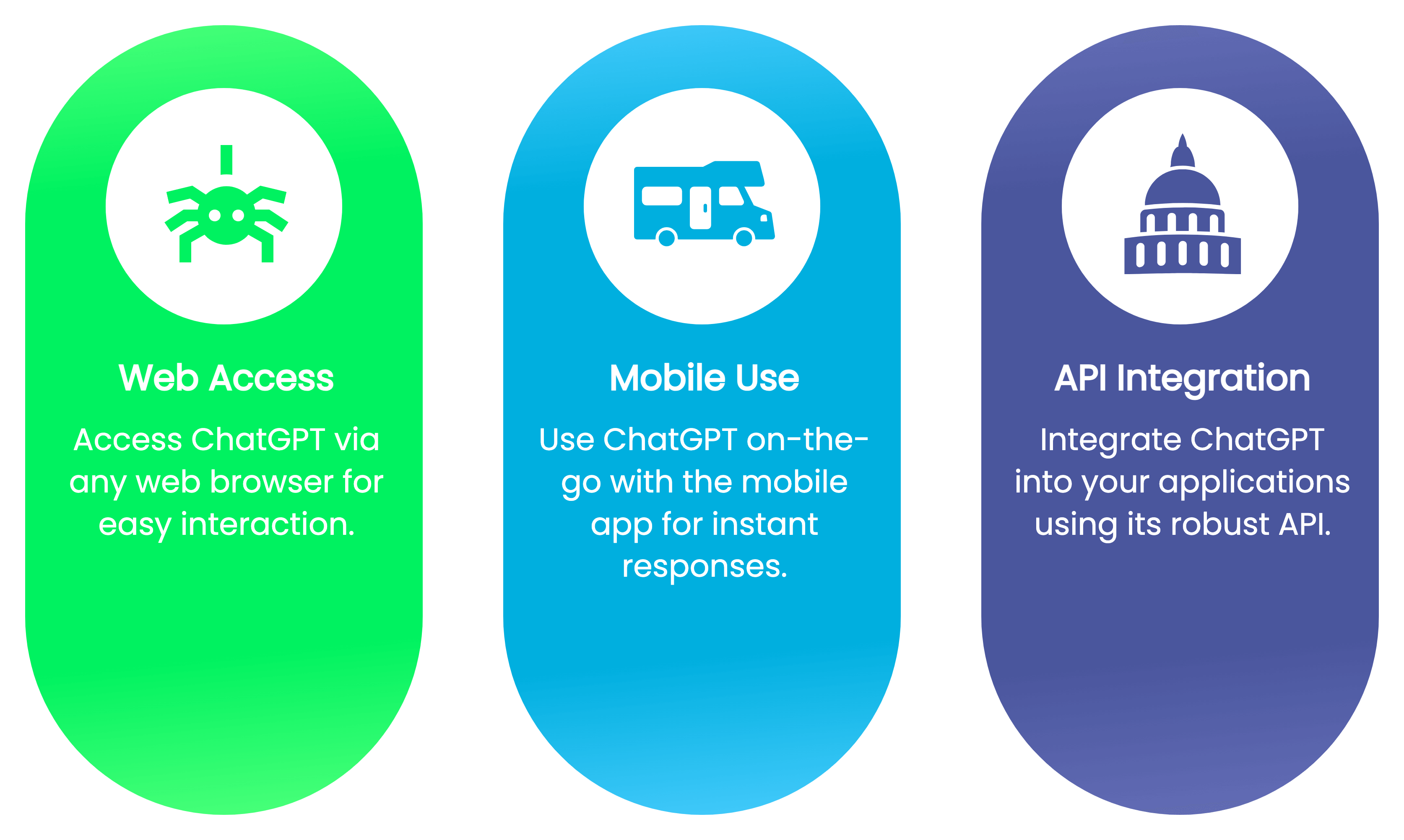
Used through a web app, mobile app, or API. You interact with it by sending prompts and reading responses. It’s not tied to any specific coding tool unless integrated manually.
Context Handling:
Copilot:
Looks at your current file, function, and sometimes your whole project. It uses that context to tailor its suggestions to what you’re working on.
ChatGPT:
Doesn’t automatically see your files. It relies on what you type into the prompt. You have to describe the problem clearly for it to give relevant help.
Code Generation:
Copilot:
Takes the code you’ve already written as input. It gives short, in-line code suggestions that match your current file and the surrounding context.ChatGPT:
Takes plain text prompts. You can describe a coding problem, ask for help, or request an explanation. It replies with text that may include code, steps, or a summary.
Copilot:
Best for small code completions. It fills in lines, suggests function bodies, or helps write repetitive code while you’re working.
ChatGPT:
Better for generating full programs, templates, or solving higher-level tasks. You can ask it to write a script from scratch, explain what it’s doing, or show variations.
What They Have in Common
Both tools are:
Built by OpenAI
Powered by large deep-learning models
Meant to boost productivity
Helpful for coding and technical work
Constantly improving through updates
Quick Comparison Table
| Feature | GitHub Copilot | ChatGPT |
|---|---|---|
| Use case | Code completion in editors | General AI assistant |
| Input | Code | Text |
| Output | Code suggestions | Text responses |
| Training data | Public GitHub code | Books, websites, and other text |
| Interface | IDE plugin | Web or API |
| Context | Reads your code to suggest more | Follows the prompt you give it |
| Ideal for | Developers writing code | Anyone needing fast answers or ideas |
Which Tool Should You Use?
Pick GitHub Copilot if:
You work inside an IDE
You want quick suggestions as you code
Your focus is mainly writing and editing code
Pick ChatGPT if:
You need help with general questions
You want full code examples from prompts
You’re working across different areas, not just software
Other Tools to Consider
If you’re still deciding or want alternatives, here are some options:
Claude – From Anthropic, focused on safe conversations
Gemini – Google’s AI chatbot (formerly Bard)
Microsoft Copilot (Office) – Helps in Word, Excel, and Outlook
Tabnine – Code suggestion tool with support for many languages
Replit Ghostwriter – Built into Replit for coding assistance
GitHub Copilot and ChatGPT each have strengths. Copilot is better for writing code in real time. ChatGPT is better for general help, explanations, and generating longer answers. Choose the one that fits the task you’re working on. You might even find both useful in different situations.
Ashley is an esteemed technical author specializing in scientific computer science. With a distinguished background as a developer and team manager at Deloit and Cognizant Group, they have showcased exceptional leadership skills and technical expertise in delivering successful projects.
As a technical author, Ashley remains committed to staying at the forefront of emerging technologies and driving innovation in scientific computer science. Their expertise in PHP web development, coupled with their experience as a developer and team manager, positions them as a valuable resource for professionals seeking guidance and best practices. With each publication, Ashley strives to empower readers, inspire creativity, and propel the field of scientific computer science forward.



![How to use Cursor AI to write PHP Code[Example]](https://hirephpdeveloper.dev/wp-content/uploads/2025/03/How-to-use-Cursor-AI-to-write-PHP-Code-1-150x150.png)